MIS Group Accessibility Statement
We want as many people as possible to be able to use this website. This means you should be able to:
- Amend text size.
- Apply grayscale.
- Amend contrast.
- Lighten the background.
- Links can be underlined to make them clearer.
- Adjust readable fonts.
This is available by clicking on the icon on the left-hand side of the MIS Computer Services web pages. Additionally, we have tried to make the content easy to understand.
Additionally, we have tried to make the content easy to understand.
- You can navigate most of the website using a keyboard. You can use the tab key to move forward to different areas of a website (links). Shift + Tab moves backwards. Enter to click on a link.
- You can navigate most of the website using speech recognition software. For example, Windows has speech recognition software built into it that can be used on all websites. It can also be done using Browser extensions or paid for software you can purchase from Assistive Technology suppliers. Companies can purchase this kind of software if they have employees with specific requirements.
- We’re committed to making our websites accessible so they can be used by as many people as possible. You can listen to most text on our websites using screen reader technology. We also try to make the website text as simple as possible to understand.